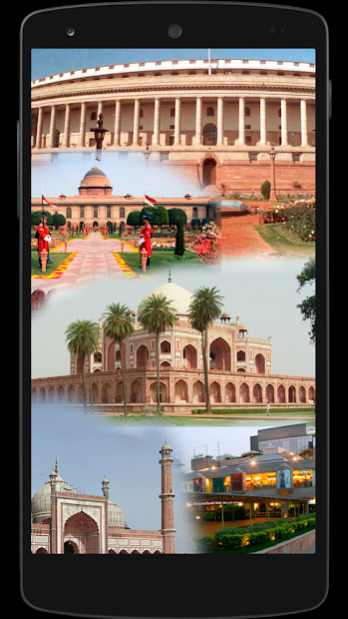Tour4India 4.2
Download
Free Version
Publisher Description
Tour4India
V3.1
Tour4India is guide app for Indian tourist locations state wise for every tourist.In Which shown all famous places as Taj Mahal, The Red Fort, Qutb Minar, Goa, Kerala Backwaters, India Gate, Delhi Lotus Temple, Charminar, Kashmir, Shimla, Nainital, Mysore Palace, Jaipur, Golden Temple, Gateway of India, Ooty, Kodaikanal, Jantar Mantar, Bangalore Palace, Chandni Chowk, Rock Garden, Kumarakom Lake, Kerala Munnar, Kerala Coorg, Manali, Manipur and Thekkady Kerala. It also shows place address, timing for visits. Recent pics of the place to be shown when we click on location details.
India is a land of Diversities and culture at one place, it is true for its cultural and geographical approaches. Traveling & exploring India is a new and fabulous experience. India is considered one of the best tourist places in the world. There is a mixure of traditions, landscapes, historical monuments, parks and fascinating beaches, this all makes you fill with new experiences and challanges in your journey throughout India.
It shows you to reach at destination location with time to reach from your current location through Google Map.
Developed By:
Megrisoft Limited
About Tour4India
Tour4India is a free app for Android published in the Recreation list of apps, part of Home & Hobby.
The company that develops Tour4India is Megri Soft Limited. The latest version released by its developer is 4.2.
To install Tour4India on your Android device, just click the green Continue To App button above to start the installation process. The app is listed on our website since 2017-06-28 and was downloaded 6 times. We have already checked if the download link is safe, however for your own protection we recommend that you scan the downloaded app with your antivirus. Your antivirus may detect the Tour4India as malware as malware if the download link to com.touristplaces is broken.
How to install Tour4India on your Android device:
- Click on the Continue To App button on our website. This will redirect you to Google Play.
- Once the Tour4India is shown in the Google Play listing of your Android device, you can start its download and installation. Tap on the Install button located below the search bar and to the right of the app icon.
- A pop-up window with the permissions required by Tour4India will be shown. Click on Accept to continue the process.
- Tour4India will be downloaded onto your device, displaying a progress. Once the download completes, the installation will start and you'll get a notification after the installation is finished.